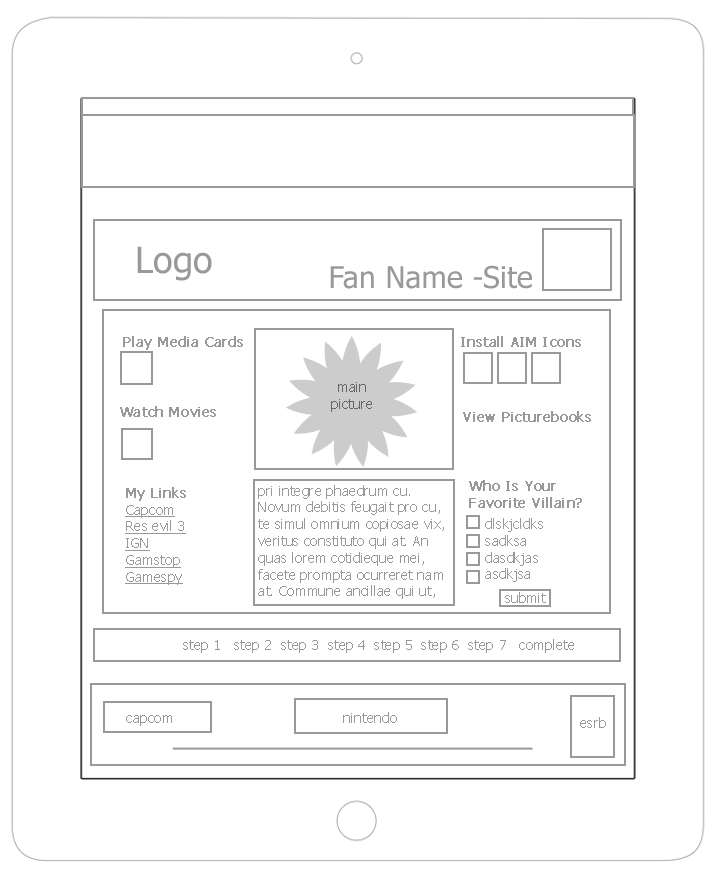THE PROJECT
Capcom is a nationally known game company based in Osaka Japan with divisions in Europe, Asia, Japan and in US.
As the US division we were responsible for creating awareness and re-branding marketing materials of games to cater to the US market. With social media being such a big force in communication I looked to that area for a solution to create viral awareness, predicting a high ROI.
I designed a step-by-step website builder that offered exclusive content as incentive to fans to build and share their own website. Anticipating that fans would want to show off their own website through social media, I knew that this was a low cost way to promote a new game release and tap into the existing fan base while reaching another target audience. Aside from access to exclusive content, we further incentivized fans for promoting the game by awarding prizes to whoever had the most shares every month. The response was amazing, fans generated hundreds of thousands of hits per day to their website. Based on predicted success I had the foresight to design the website builder in such a way that it could be re-skinned with other games as they were released, all at a minimal cost to Capcom.
MY ROLE
UX/UI, Visual Design
THE CHALLENGE
The first challenge was to create awareness of new games with minimum budget. The second challenge was to creat something that could be easily adapted to future titles as well.
THE SOLUTION
The solution was to create a step-by-step website builder for fans to help spread the word. Who better to tell people about a game than the fans who love it? Not only would we reward our most passionate fans with exclusive content for the new game but we would empower them to release through social sharing and further incentivize with prizes!
Wireframes
WELCOME PAGE
This is the login screen and intro to how the website builder works.This page also promotes the prize which motivates the fan to build the site.
BUILDING WEBPAGE
Step 1 – The fan picks a user icon to connect themselves with a character and give a bio about themselves.
Step 2 – The fan now picks a head image for their webpage and page layout.
Step 3– It's all about the main background image of the site and font colors on the page.
Step 4 – The fan now picks their favorite picture and gives a game synopsis. A sample is provided but they can add or delete what they want.
Step 5 – This area is used to add photo albums of your favorite photos and links.
Step 6 – It's all about interaction. You can pick media cards and video clips to share with friends. Your friends can also share them.
.
Step 7 – The fan can pick IM icons to share and use. They can also pick an opinion poll.
Step 8 – This page explains what's next and lets you edit your page,
You're done! – This is the final product and what your friends see.
Visual Design